Hunting cameras, or trail cameras, have revolutionized the way hunters and wildlife enthusiasts observe and study animals in their natural environments. These invaluable tools offer a window into the secretive lives of creatures that are often elusive, helping users track movements, gather data, and plan hunts with precision. However, to truly unlock the potential of hunting cameras, it’s crucial to understand their capabilities, proper usage, and best practices for setting them up in the field. In this blog, we’ll cover the essential strategies to make the most of your hunting camera for wildlife tracking and exploration.
- Understanding the Features of Hunting Cameras

A hunting camera is more than just a device that takes pictures when an animal walks by. It comes with an array of features that can make or break your tracking success. Let’s dive into some of the critical elements you need to consider:
Image and Video Resolution: The higher the resolution, the more detailed your images will be. A good camera should have at least 12MP for clear photos and 1080p video capabilities. Higher-end models offer 4K resolution for video, capturing even the most minute details of animal behavior.
Night Vision (Infrared and No-Glow Cameras): Many animals are most active during dawn, dusk, or nighttime. Infrared cameras allow you to capture images in low-light conditions without disturbing wildlife. Low-glow cameras emit a faint red light, which can be visible to some animals, while no-glow cameras use completely invisible light, reducing the chances of spooking your subjects.
Trigger Speed and Detection Range: Trigger speed determines how fast the camera reacts to motion. Faster speeds (under 0.5 seconds) are ideal for capturing fast-moving animals like deer or predators. Detection range, usually between 60 to 100 feet, defines how far the camera can detect movement and trigger a shot. Choosing the right detection range is vital for covering large areas.
Burst Mode and Video Length: Some cameras can take multiple photos in quick succession (burst mode), ensuring you don’t miss any action. Others allow you to set the length of video recordings after a trigger. Understanding your target species’ behavior can help you optimize these settings to avoid unnecessary battery drain while capturing the necessary footage.
- Strategic Camera Placement for Maximum Success

Even with the best hunting camera, poor placement can result in disappointing footage. A well-thought-out strategy for placing your camera can significantly increase your chances of capturing high-quality images and videos. Here’s how to position your camera for the best results:
Focus on Animal Trails: Animals often use the same paths to travel to food, water, or shelter. Place your camera along well-used trails or game paths to capture animals moving naturally. Look for signs like tracks, droppings, or worn-down grass as indicators of frequent use.
Target Feeding and Water Sources: Animals are most likely to congregate around food and water sources, making these areas prime locations for camera placement. Set your camera near known feeding spots like fruit-bearing trees, clearings with grass, or streams and ponds where wildlife comes to drink.
Camera Height and Angle: The height at which you mount your camera is crucial for capturing clear, recognizable images. For deer and similarly sized animals, mounting your camera about 3 to 4 feet off the ground is ideal. Smaller animals, like foxes or raccoons, may require lower camera placement. Also, aim the camera slightly downward to reduce sun glare and capture a fuller field of view.
Avoid Facing Direct Sunlight: The sun can cause glare and shadows, making it hard to see clear details in your images. Position your camera facing north or south to minimize interference from direct sunlight at different times of the day.
- Optimizing Camera Settings for Different Environments

Every environment presents unique challenges when it comes to using hunting cameras. Here are some tips for adjusting your settings based on specific conditions:
Dense Forests: In thick vegetation, set the sensitivity to medium or low to avoid false triggers from wind or branches. Narrow the field of view to focus on areas with higher animal activity, like trails or open clearings within the forest.
Open Fields: In open areas, where wind is less of a problem, you can increase the motion sensitivity and widen the field of view. Setting longer time intervals between photos can help preserve battery life since there will likely be fewer false triggers.
Cold Weather: Cold can drain batteries quickly. Use lithium batteries as they perform better in low temperatures compared to alkaline batteries. Additionally, ensure the camera’s casing is weatherproof to prevent damage from snow or rain.
- Collecting and Analyzing Data from Hunting Cameras
Once you’ve captured your images and videos, the next step is analyzing the data to better understand wildlife behavior. Here are a few ways to make the most of your captured footage:
Pattern Identification: Regularly review the timestamps on your photos to identify when certain animals are most active. You might notice that deer frequent a particular trail at dawn, or that predators like coyotes are active at night. Understanding these patterns can inform your hunting or observation strategy.
Map Movement Paths: Using GPS or mapping software, you can plot the locations where your cameras have captured animals and create a map of their movements. This is particularly useful for hunters who want to predict the best spots for setting up blinds or treestands.
Seasonal Adjustments: Wildlife behavior changes with the seasons, so use the data you collect to track how animal movements shift throughout the year. For example, deer may move differently during mating season (the rut), while other animals might change their patterns based on food availability in winter versus summer.
- Maintenance and Troubleshooting

Keeping your camera in good working order is essential for reliable performance over time. Here’s how to maintain and troubleshoot common issues:
Regular Checks: Visit your cameras regularly to check battery life, memory card capacity, and overall condition. Clear the camera lens of any dirt, moisture, or spider webs that might obstruct the view.
Firmware Updates: Manufacturers often release firmware updates to improve camera performance or fix bugs. Make sure your camera is up-to-date to avoid missing out on new features or improvements.
Protect Against Theft and Vandalism: Hunting cameras can be targets for theft. Secure your camera with a lockbox or camouflage it to blend into the environment. Some cameras offer password protection, adding an extra layer of security.
- Ethical Considerations and Legal Compliance
While hunting cameras are incredibly useful tools, it’s important to use them ethically and within the bounds of the law. Always check local regulations regarding the use of hunting cameras, especially if you’re setting them up on public land. Some areas have restrictions to protect wildlife or prevent interference with other outdoor activities. Additionally, use cameras in a way that respects the animals and their habitats. Avoid placing cameras too close to nests, dens, or other sensitive areas where wildlife may feel threatened.
Mastering the use of hunting cameras takes time, practice, and a keen understanding of both the technology and the behavior of the animals you’re tracking. By selecting the right camera, placing it strategically, and analyzing the data it collects, you can gain deep insights into the world of wildlife, whether for hunting, conservation, or pure observation. With patience and careful planning, hunting cameras can become your most valuable tool for unlocking the secrets of the wilderness.
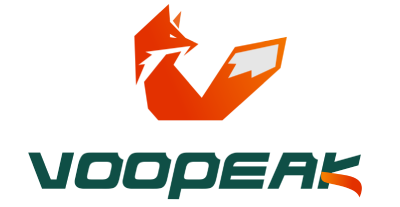

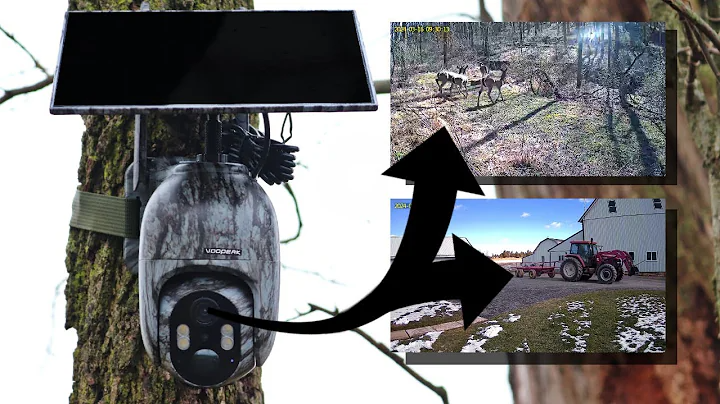

Leave a comment
This site is protected by hCaptcha and the hCaptcha Privacy Policy and Terms of Service apply.