Keywords: trail camera, cellular trail camera, WiFi trail camera
How to format the SD card in a trail camera?
1. Tracking the role of the camera and SD card
2. Introducing two ways to format an SD card
3. Demonstrating how to format an SD card with examples
4. Tips
5. Summary
How to format the SD card in a trail camera?
1. The role of the trail camera and SD card
The trail camera is a common tool for hunting enthusiasts and those who record and photograph wildlife. It can help people monitor hunting grounds and capture the activity tracks of wild animals.
The SD card is an important device for storing these photos and videos, so formatting the SD card plays a vital role in protecting data and ensuring the normal operation of the camera. Next, let's learn how to format the SD card in the trail camera.
2. Introduce two ways to format the SD card
There are two ways to format the SD card. The first is to format the SD card in the application, and the second is to format the SD card in the trail camera.
The specific operation method of formatting the SD card is as follows:
The first method is to format the SD card in the application: just click on your application, jump to the device, and then find a trail camera with almost full storage, so you can start formatting. We need to click on Settings and find the format option, you can see Format SD Card, click it and save. This completes the formatting of the SD card on the application.
The second method is to format the SD card on the camera: you just need to open the trail camera, find the menu and camera settings, then find the button to format the SD card, press it, and finally wait for the camera to format successfully. This completes the formatting of the SD card on the camera.
3. Example of how to format the SD card
Here I use Voopeak's 4G hunting camera TC25 as an example.
First of all, make sure that all important data on the SD card is backed up to a computer or other storage device before formatting, because formatting will clear all data.
Since the 4G hunting camera has no screen, we need to format the SD card in the mobile app, then connect to the corresponding SD card of the camera in the app, and find the formatting option in the settings, which is generally displayed as "Format" or "Clear Card".
Select the SD card you want to format and you can proceed to the next step. The application will generally ask you to confirm this operation, because this will make all data disappear. After confirmation, the SD card will begin the formatting process.
Finally, you just need to wait for the SD card to be formatted and you can use it again.
4. Tips
It should be noted that before formatting, please back up important data on the SD card, because formatting will clear all data. Please back up in time to avoid data loss. In addition, it is recommended to format the SD card regularly to ensure the normal operation of the camera.
5. Summary
Formatting the SD card is very important. It can clear unnecessary data on the SD card, increase the camera's operating speed, and avoid errors. Through the above methods, we have successfully formatted the SD card, which not only ensures the normal use of the tracking camera, but also stores more wonderful moments.Finally, thank you for reading this article. I hope this article can help you. I also wish you can use the trail camera to capture wonderful moments smoothly!
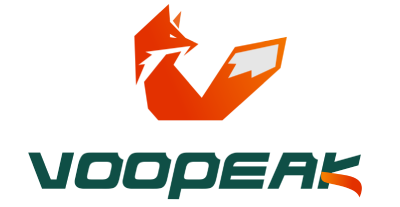





Leave a comment
This site is protected by hCaptcha and the hCaptcha Privacy Policy and Terms of Service apply.