Optimizing your Trail camera settings is key to capturing the best possible images and videos. Here’s a guide to help you go from a beginner to a pro in no time.
- Understand Basic Settings
Start by familiarizing yourself with the basic settings of your camera, including resolution, trigger speed, and detection range.
- Adjust Image Quality
Set the image resolution to the highest setting your camera allows for the best detail. Higher resolution images provide more information but require more storage space.
- Fine-Tune Sensitivity
Adjust the motion sensitivity based on the environment. Higher sensitivity is ideal for capturing smaller animals or those at a distance, while lower sensitivity reduces false triggers from moving branches or grass.
- Set the Trigger Interval
The trigger interval controls the time between shots when motion is detected. For areas with frequent activity, a shorter interval captures more action, while a longer interval conserves battery and storage.
- Configure Night Mode
For night photography, use infrared settings to capture clear images without startling wildlife. Adjust the flash range to suit the environment.
- Utilize Time-Lapse Mode
Time-lapse mode is useful for monitoring an area over a set period. Set the interval based on the activity level and desired coverage.
- Check Date and Time Stamps
Ensure your camera’s date and time settings are accurate to log when images and videos are captured, aiding in pattern recognition.
- Experiment with Placement
Try different camera placements and angles to find the best setup for your location. Adjust the height and orientation based on the game you’re targeting.
- Regular Updates
Keep your camera’s firmware updated to benefit from the latest features and improvements. Check the manufacturer’s website for updates.
- Review and Adapt
Regularly review your footage and adjust settings as needed. Learning from the images and videos you capture helps refine your setup for better results.
Conclusion
By optimizing your Trail camera settings, you can capture high-quality images and videos that provide valuable insights into wildlife behavior. With practice and adjustments, you’ll quickly move from a beginner to a pro.
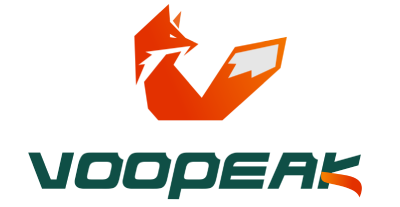
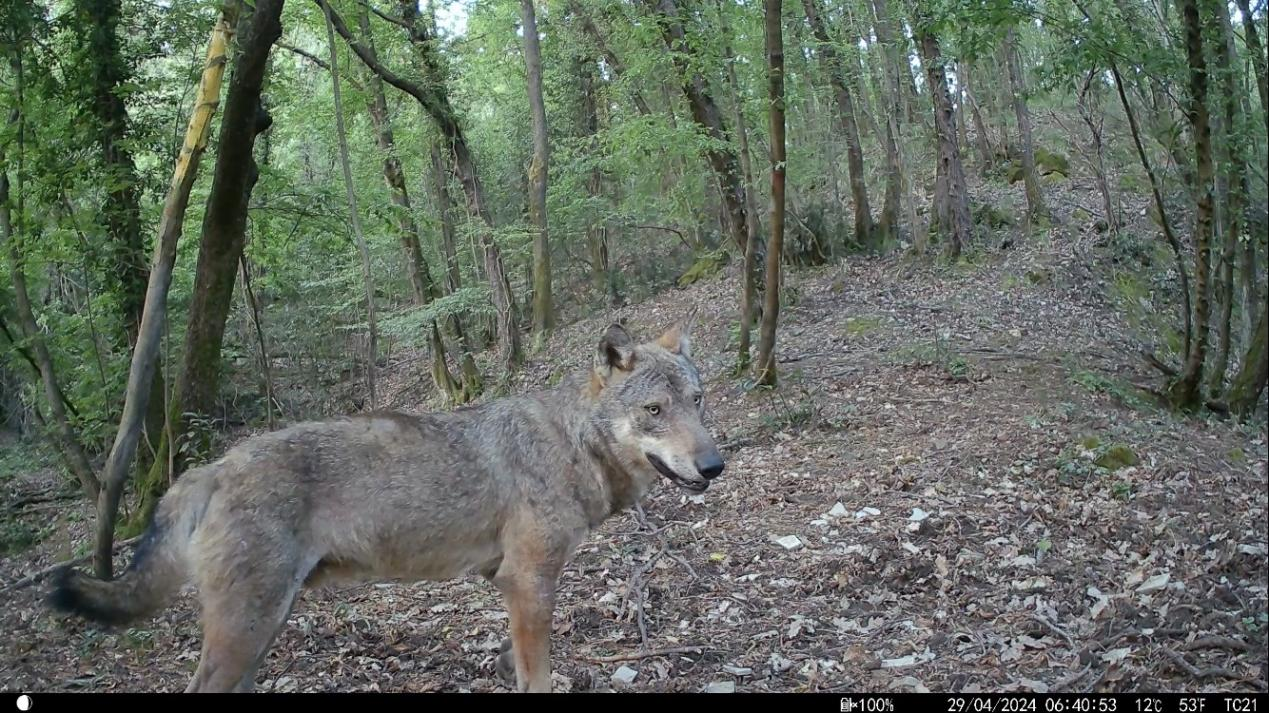


Leave a comment
This site is protected by hCaptcha and the hCaptcha Privacy Policy and Terms of Service apply.