Video pixels serve as the fundamental building blocks of visual information in digital videos. A pixel, short for "picture element," is the smallest identifiable element in an image or video display. In the context of videos, pixels collectively form the images we perceive on screens, contributing to the overall visual experience.
Resolution and Pixel Density

Resolution is a key aspect of video quality, determined by the number of pixels displayed on a screen. High resolution implies more pixels, resulting in sharper and clearer images. Pixel density, or pixels per inch (PPI), measures the concentration of pixels within a given area, influencing the level of detail discernible in a video. Balancing resolution and pixel density is crucial for optimizing visual quality.
Pixel Dimensions and Aspect Ratio

The pixel dimensions of a video refer to its width and height measured in pixels. These dimensions, in conjunction with the aspect ratio (the ratio of width to height), determine the video's overall shape. Common aspect ratios include 16:9 (widescreen) and 4:3 (standard). Understanding these dimensions is essential for video production, ensuring compatibility with different display devices.
Color Representation in Pixels

Each pixel in a video comprises color information. The most common method of color representation is RGB (Red, Green, Blue), where varying intensities of these primary colors combine to create a spectrum of colors. The color depth, measured in bits per pixel, determines the range and precision of colors a video can display. Higher color depth allows for more vibrant and realistic color reproduction.
Pixel Refresh Rate and Motion Handling

The refresh rate of pixels in a video is crucial for motion handling. Measured in Hertz (Hz), the refresh rate denotes how many times per second the screen updates its display. A higher refresh rate contributes to smoother motion, reducing motion blur and enhancing the overall viewing experience, making it especially important in fast-paced content like gaming or sports.
Pixel Artifacts and Compression

During video compression, pixels can be subject to artifacts—undesirable distortions or anomalies resulting from data compression. Compression aims to reduce file sizes for efficient storage and streaming but may introduce artifacts like blocking, blurring, or color banding. Striking a balance between compression and maintaining video quality is a critical consideration in digital video production.
Pixel-Based Editing and Digital Zoom

In video editing, individual pixels play a central role. Pixel-based editing involves manipulating individual pixels to adjust colors, enhance details, or apply visual effects. Digital zoom, while convenient, relies on enlarging existing pixels, potentially degrading image quality. Understanding these aspects empowers video editors to make informed decisions regarding image manipulation and zooming in post-production.
Advancements in Pixel Technology

Pixel technology continually evolves, driving advancements in video quality. Concepts like HDR (High Dynamic Range) and 4K resolution push the boundaries of visual fidelity. HDR expands the range of brightness and color, providing more lifelike visuals, while 4K resolution increases pixel count for unparalleled clarity. Staying abreast of these advancements is essential for content creators and consumers alike, as they shape the future of video experiences.
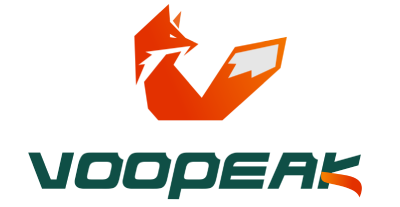



Leave a comment
This site is protected by hCaptcha and the hCaptcha Privacy Policy and Terms of Service apply.