Trail camera infrared lights not working can be caused by a variety of factors
Common reasons:
Battery problem: Battery is dead or low. Infrared functionality usually requires sufficient power. Infrared functions usually require sufficient power to operate properly.
Low battery: If the battery is low, the camera may not have enough power to effectively operate the IR LED. This can result in little or no lighting at night, affecting the camera's ability to capture clear images in low-light conditions.
Inconsistent performance: Battery voltage fluctuations can cause inconsistent IR LED performance. LEDs may not emit stable and sufficient infrared light, resulting in changes in the quality of night vision lenses. So, make sure the battery in your trail camera is fully charged or replace it with a new one.
Setup Configuration: Check your camera's settings to make sure IR mode is enabled. There may be an option in the camera settings to switch between different modes, including infrared mode.
Camera placement: The camera is placed incorrectly. Objects too close to the camera may interfere with the infrared function. Please ensure that the infrared sensor is not blocked by obstacles such as leaves.
Firmware update: The firmware needs to be updated. Check to see if there is a firmware update available for your trail camera. Manufacturers release updates that may resolve performance issues.
Faulty infrared LED: The infrared LED responsible for night vision may be damaged or malfunctioning.
If you've checked these things and the problem persists, it's best to refer to your camera's user manual for specific troubleshooting steps, or contact the manufacturer's support for help.
How to check if there is a problem with the camera's infrared LED?
To determine whether there is a problem with the infrared LED, you can test it through the following methods:
Please make sure your battery is fully charged before testing. Please check whether you have turned on night mode or infrared mode. Please check whether the infrared mode is set to low sensitivity or high sensitivity. For sensitivity, you can test it one by one.
Check the LED lighting situation: Please turn on the camera power in a dark room and observe the position of the infrared LED on the front of the camera. If your camera is a low-glow hunting camera, in total darkness you may see a faint red glow from the working infrared LED. If you can't see any light source at all, it may be because the infrared LED is not working. If your camera is a no-glow hunting camera, you cannot rely on this to make a determination, and you need to use other methods to make a determination.
Trigger camera: Walk in front of the camera to trigger it. If the IR LED is working properly, images or videos can be captured as soon as motion is detected.
If you move around many times and the camera still cannot trigger and capture pictures or videos, the infrared LED is most likely malfunctioning. This method works equally well whether your camera is a low-glow hunting camera or a no-glow hunting camera.
Physical Damage: Please physically inspect the IR LED for any physical damage, such as cracks or parts falling off.
If these tests reveal that no faint red light is observed in complete darkness, or the camera is unable to capture images in moving conditions, there may be a problem with the IR LED. In this case, it is recommended to consult the camera's user manual for specific troubleshooting steps or contact the manufacturer's technician for assistance.
Trail camera infrared not working, can I fix it? How to fix it?
Resolving issues with the infrared (IR) functionality on your trail camera may involve multiple troubleshooting steps. Here are some general steps you can take to resolve the issue:
Check power supply
Make sure the trail camera has adequate power, whether it's a battery or an external power source. Low battery power can affect the performance of your IR LED.
Reset
Access your camera's settings menu and reset to default settings. This helps eliminate any configuration issues that may affect IR functionality.
Firmware upgrade
Check to see if there is an available firmware update for your trail camera model. Manufacturers often release updates to improve camera performance, including infrared capabilities.
Check for physical damage
Physically inspect the camera, especially the area where the IR LED is located, for any physical damage or looseness.
Testing in different modes
Test the camera in different modes, such as photo mode, video mode, or time-lapse mode, to see if the problem persists in all modes.
Contact manufacturer support
If the above steps do not resolve the issue, consider contacting the manufacturer's customer support. They may provide specific guidance or recommend further troubleshooting steps.
Professional maintenance
If your camera is still under warranty, consider sending it in for warranty repair. If not, you can seek professional repair services, although this may incur additional costs.
Replacing the IR LED
In some cases, if you have the technical skills and the necessary replacement parts, you may attempt to replace a faulty IR LED. However, this should be done with caution and is recommended for individuals with experience with electronics. Therefore, personal repair of infrared lights is not recommended. If the camera is still under warranty, it is recommended to contact the manufacturer for assistance and repair.
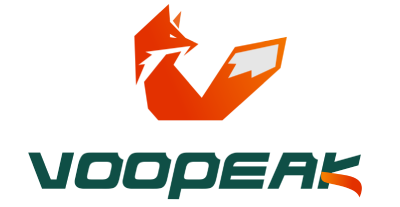


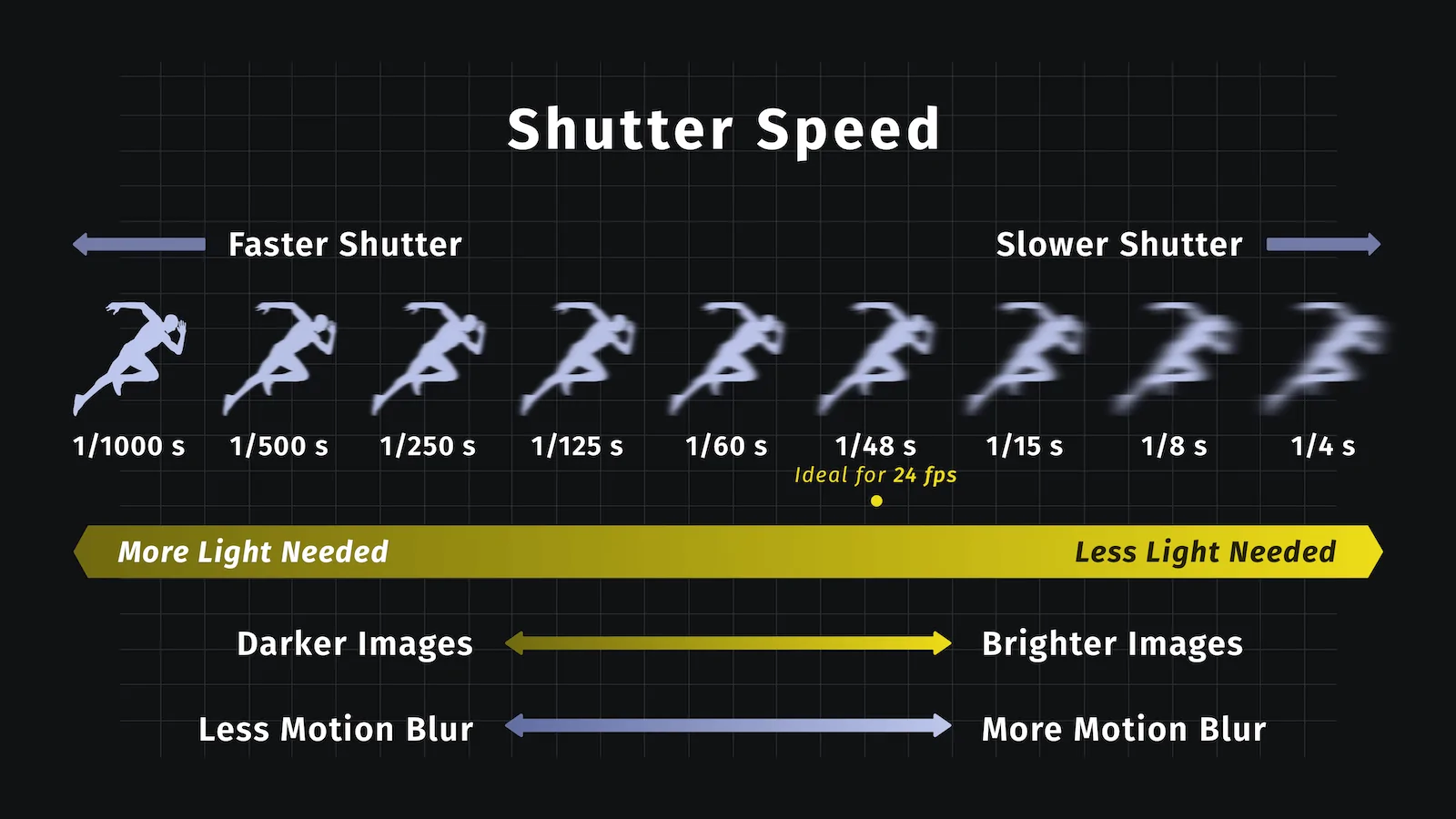
Leave a comment
This site is protected by hCaptcha and the hCaptcha Privacy Policy and Terms of Service apply.