Hello everyone, today we are going to take a look at this solar-powered integrated hunting camera.
This camera has many very cool features. The solar panel is very popular. It can be powered by solar energy, especially when the camera is always placed outdoors. In addition to the solar panel, it can also be charged with a USB cable.
In addition, we will also provide a tree strap, which you can tie to the camera and tie it to anything you need, such as a pillar, a tree or anything. There is also a button in the camera that can take pictures, which is different from shooting videos.
Our Voopeak TC22 is a 4K quality 60-megapixel dual lens, and it can also switch between daytime and night vision, that is, starlight night vision. In addition, our camera still has an IP66 waterproof and dustproof rating, which can easily withstand the harsh weather outdoors.
Before officially using the camera, you can download an application first, and then you need to put the SD card into the camera and format it, and then you can start setting it up. To put the camera in setting mode, first set the date, and then you can set some settings you want to change, such as sensitivity. If you want to capture everything, you can change the sensitivity so that it can capture any small movements.
Next, we can set the length of the video to be long or short. I usually set it to 30 seconds. The camera defaults to automatic night mode, because as long as it gets dark outside, it will automatically switch to night mode. Generally, as long as it is not triggered very frequently, there is no need to add batteries. Solar power can ensure sufficient power. If you are afraid that the memory card is not enough, you can change the resolution of the video, but you will not be able to take the best effect.
After setting up, you can connect the camera to your mobile phone. Our camera comes with a WIFI hotspot that can be connected to your mobile phone. Open the application, it will find your camera and pair it within a certain range. The light flashes, and then it will show that the connection is successful.
You can also see the time and date on the application, which allows users to clearly know when it was recorded. The night vision effect of photos and videos is also very good. TC22 is a very popular camera at our Voopeak.
In the camera's shooting mode, you can choose to take only photos or videos or photos and videos, and then the recording interval. By default, the camera will be activated again every 30 seconds, that is, if an animal is detected passing in front, the shooting will exceed 30 seconds. Users can also adjust the sensitivity according to their own use. High sensitivity will not miss any clues, while low sensitivity will trigger less. If you choose to loop recording, when the camera records everything, it will automatically update the oldest video.
I believe everyone will like our TC22 wifi hunting camera. It brings a lot of good experience to users. Now new members who register for our members can get a 15% discount. Come and grab this offer!
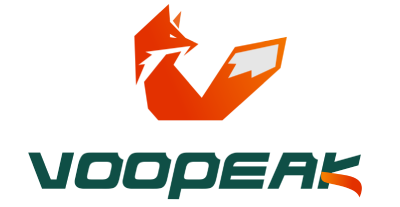





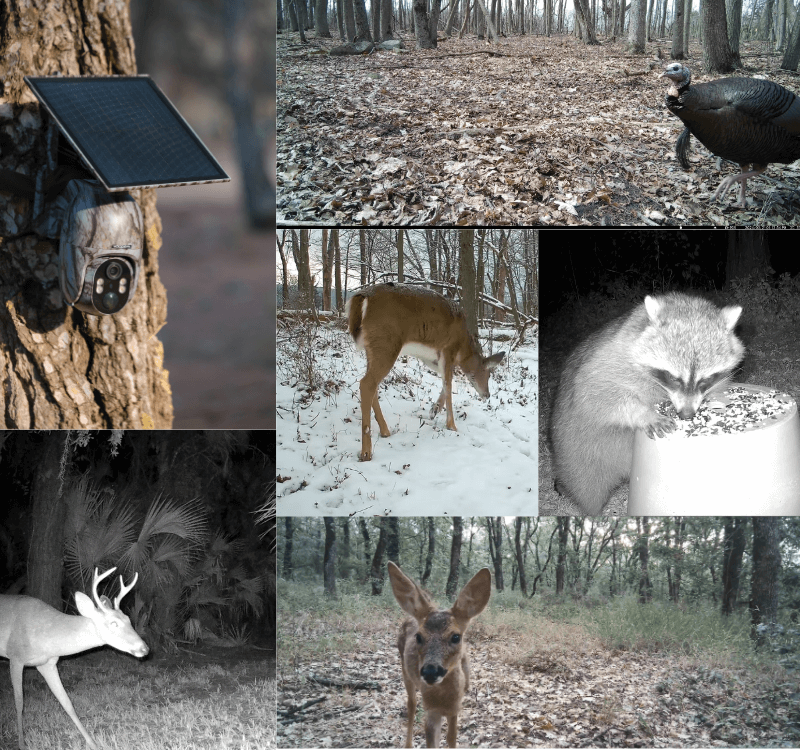
Leave a comment
This site is protected by hCaptcha and the hCaptcha Privacy Policy and Terms of Service apply.