Keywords:Hunting Camera, Maintenance Tips, Hunting Camera, Wildlife
1. Introduction
2. Common Fault Types
2.1 Unable to Power On
2.2 Blurred or No Image Shots
2.3 Battery Drains Too Fast
2.4 Memory Card Problems
3. Troubleshooting
3.1 How to Deal with Failure to Power On
3.2 Adjust Shooting Settings to Avoid Blurred Images
3.3 Optimize Battery Use and Replacement Methods
3.4 Memory Card Formatting and Replacement
4. Maintenance and Care Recommendations
5. Common Problems and Practical Tips
5.1 Preventive Measures for Common Faults
5.2 Tips to Increase the Life of Hunting Cameras
6. Summary
Common Faults and Solutions of Hunting Cameras
1. Introduction
Hunting cameras play a very important role in hunting for hunters and field monitoring for researchers. It not only helps hunters monitor prey activities, but also allows researchers to record many precious wildlife traces and behavior moments.
However, many users will inevitably encounter some faults during use, which may affect the user experience and shooting effects. Understanding these common faults and their solutions is essential to ensure the normal use of the equipment. Next, we will discuss in detail the common faults, solutions, maintenance suggestions and some practical tips of hunting cameras to help you use your camera better.
2. Common fault types
2.1 Unable to turn on
The camera cannot turn on. This is the first problem encountered by many users. There may be many reasons why the camera cannot turn on, which may include low battery, internal device failure or button failure. First, users can check whether the battery is fully charged and ensure that the battery is installed correctly. If it is installed correctly but still cannot turn on, it is recommended to find a professional to solve it.
2.2 Blurry or no image
Blurry or no image of the camera is usually related to incorrect camera settings, stains on the lens surface or camera focus. Improper camera settings may cause the image to not be captured correctly, and dirt on the lens surface will affect the clarity of the shot. The focus setting is also very important. You can follow the manual settings or ask professionals to set it.2.3 Battery consumption too fast
If you find that the battery life of your camera is shorter than the previous use cycle, this may be due to factors such as frequent triggering of photo or video recording, low temperature or other harsh environment and weather or battery aging. These external and internal factors will cause the camera to consume power faster, and corresponding adjustments can be made to improve this problem.2.4 Memory card problem
The memory card of the hunting camera may be unrecognizable, read incorrectly, damaged, or have insufficient storage space, causing the camera to be unable to save images. In this case, you need to check the status of the memory card in time. If it is unrecognizable and damaged or there is insufficient space, you can try another memory card to ensure that the image can be recorded normally.
3. Troubleshooting
3.1 How to deal with the inability to turn on
First, you can check the battery to confirm whether the battery is fully charged. If the battery is low, you need to charge it or replace it with a new battery. Second, you can look at the contact points of the battery. Users can check whether the battery contact points are cleaned in place. If there is dirt, you can clean it and reinsert it. Sometimes poor contact can also cause the camera to fail to turn on.Internal fault: If the above steps do not work, there may be a fault inside the camera. It is recommended to contact a professional repair service for inspection.
3.2 Adjust shooting settings to avoid blur
First, you can clean the lens. Users can use a soft cloth to clean the lens and ensure that there is no dirt or water stains on the lens surface. Secondly, you can look at the focus settings, check the focus settings of the camera, make sure the camera is in automatic or appropriate focus mode, or adjust it to the focus level you need to capture a clear image. Finally, the shooting mode, when the shooting environment changes, adjust the shooting mode in time, and use the appropriate settings to improve the shooting effect.3.3 Optimize battery use and replacement method
You can use high-quality batteries, which greatly extends the battery life. It is also important to replace the battery regularly. When the camera is in extreme cold or hot conditions, you can use a battery insulation bag to prevent the battery from consuming power quickly. Users can also adjust the trigger interval to reduce unnecessary shooting frequency, adjust the trigger sensitivity, and adjust the trigger interval appropriately to optimize battery use.3.4 Memory card formatting and replacement
Users can format the memory card regularly and clear the memory card space to ensure that it works properly. However, it should be noted that important data should be backed up before formatting to avoid losing important photos or videos. If you don't want to format the memory card, you can also replace the memory card directly. If you find that the memory card is damaged or read incorrectly or is full, the user can try to replace a new memory card to ensure that the camera can save images normally without missing any moments you want to record.
4. Maintenance and care suggestions
First, users can regularly check the functions of the camera to ensure that all parts are functioning properly, including the lens, buttons, batteries, etc. If any problem is found, it is necessary to make timely improvements or seek help from professionals to solve these problems.
Second, you can use a waterproof shell or protective cover. Some protective shells can prevent animal attacks, but most of them are mainly to prevent moisture and dust from affecting the camera. Users need to keep the exterior of the camera clean and clean the lens and sensor regularly, which can greatly increase the life of the camera.
Finally, it is best for users to conduct a comprehensive inspection of the camera before and after use, especially in extreme weather conditions. Make sure all settings are correct and test before each use to ensure that the camera works properly without missing any details.
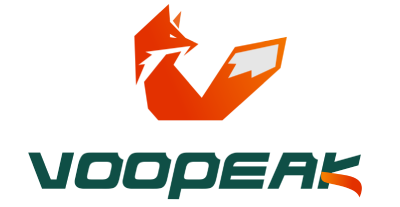





Leave a comment
This site is protected by hCaptcha and the hCaptcha Privacy Policy and Terms of Service apply.